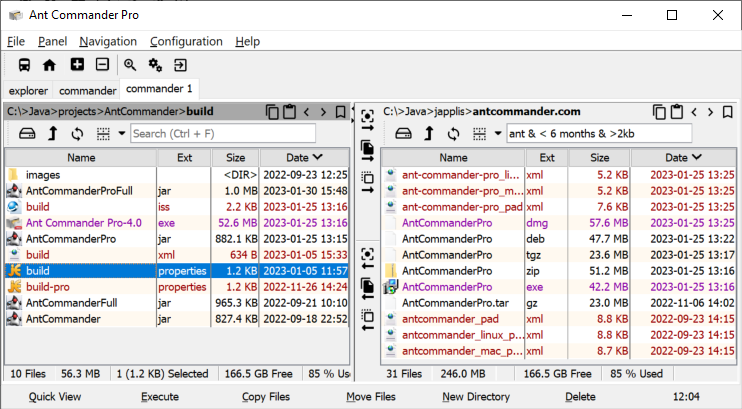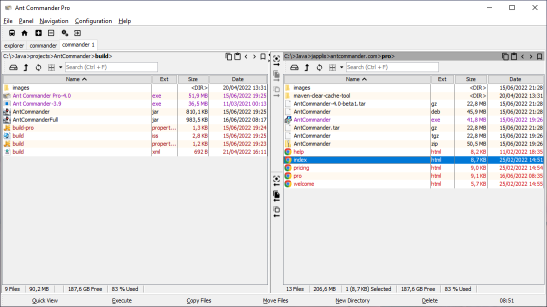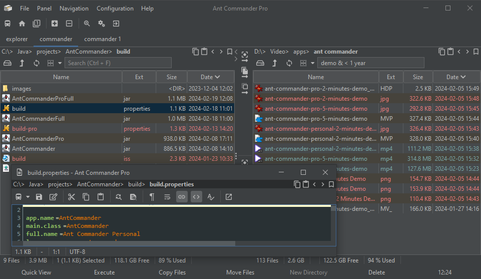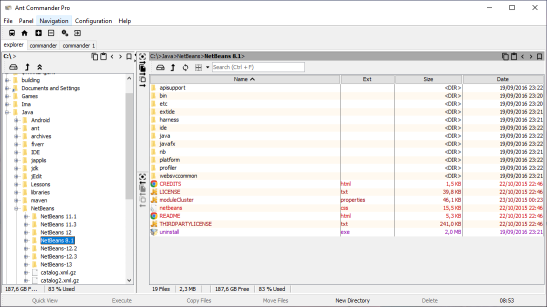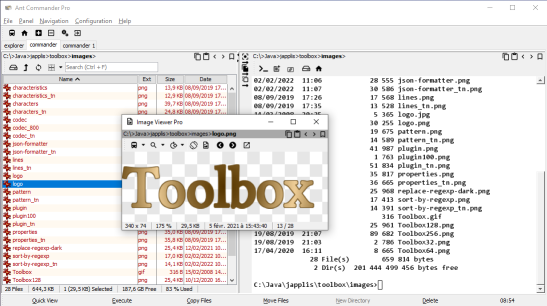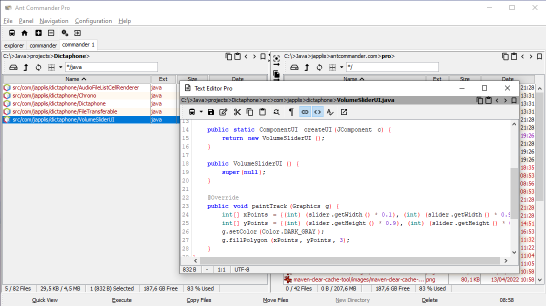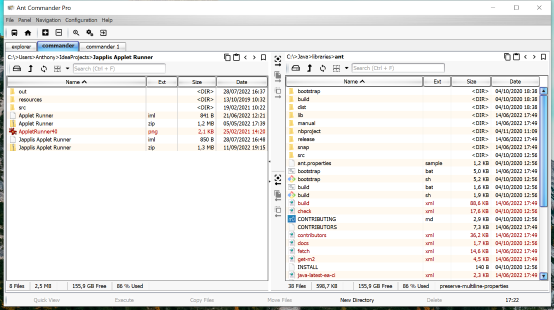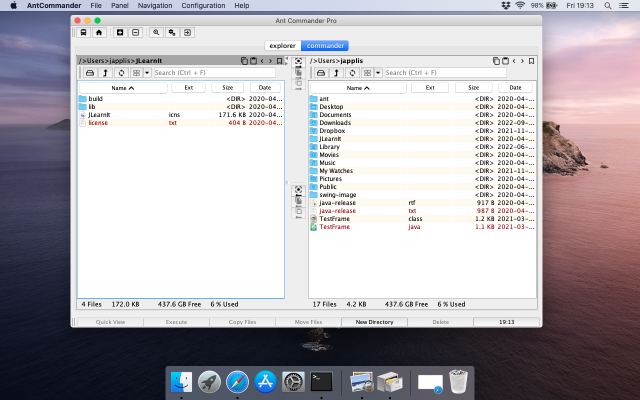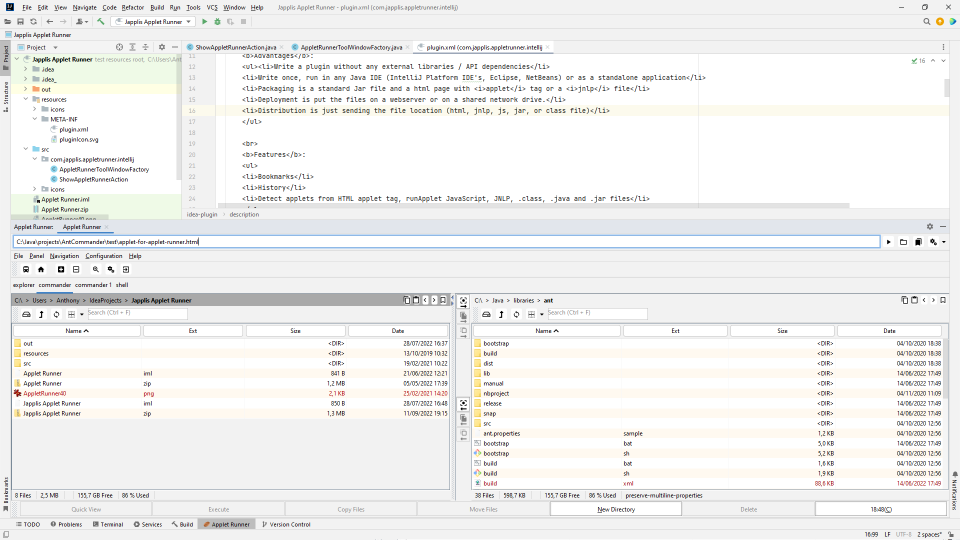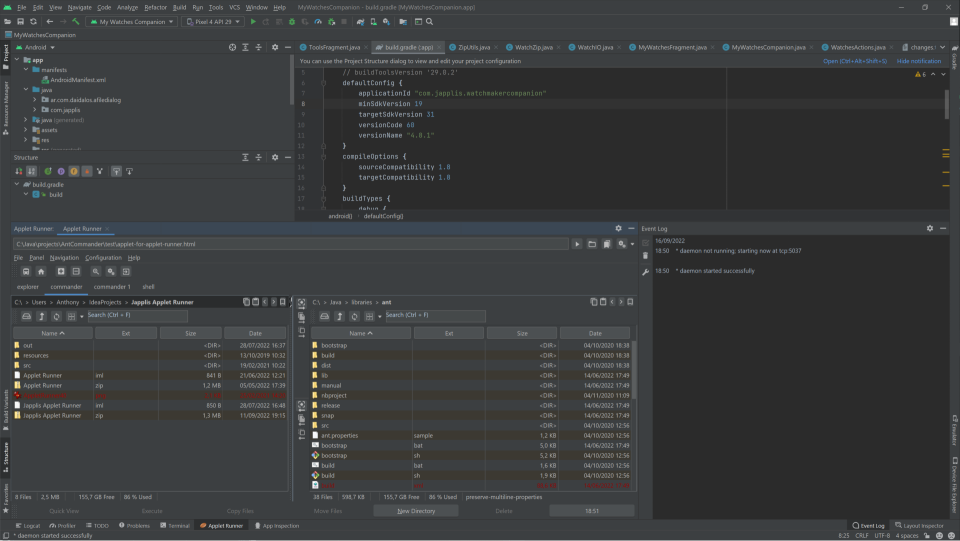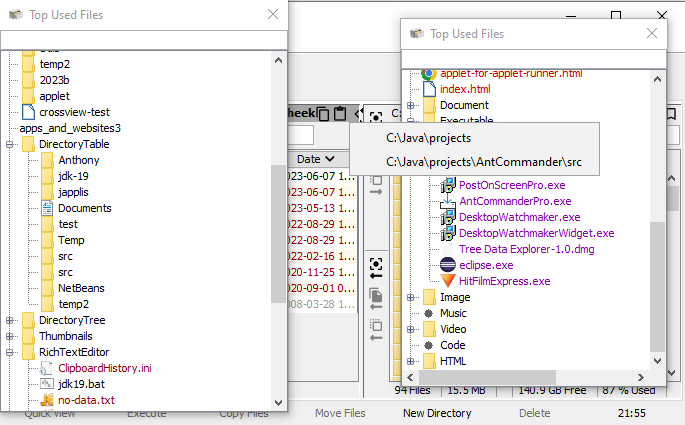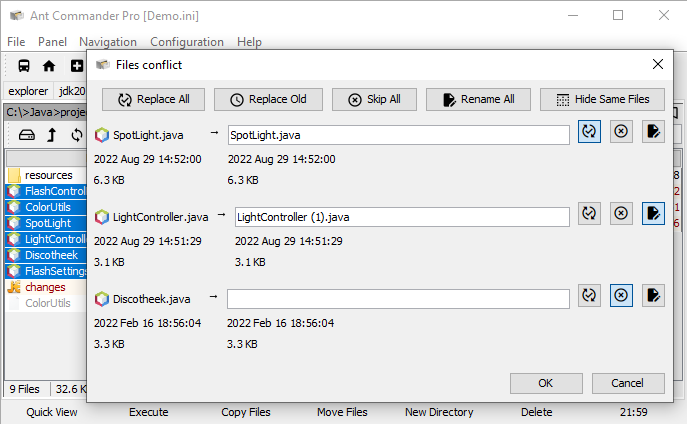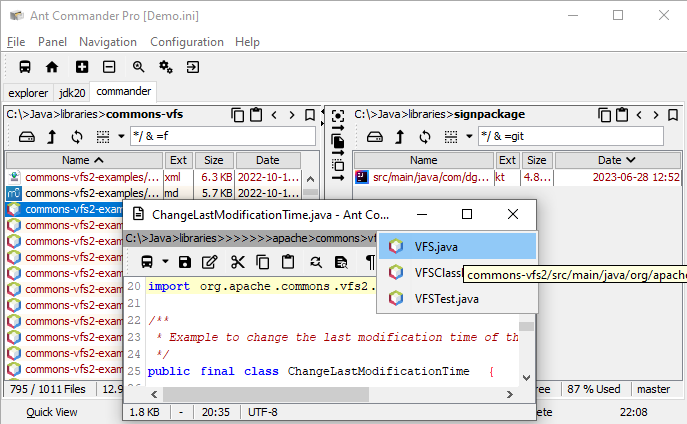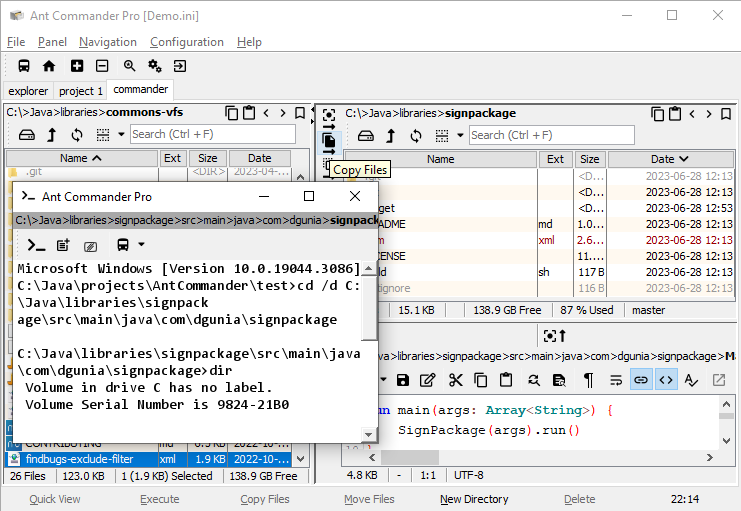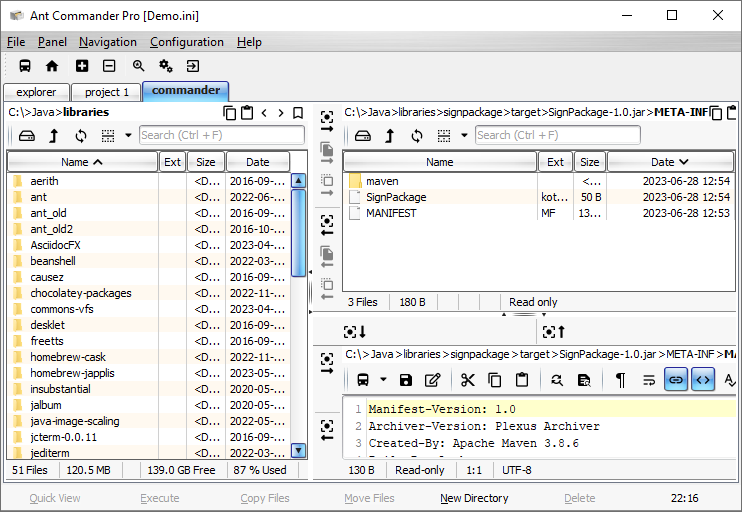Powerful File Manager
- Many file systems supported
- Many panels types to show files and more
- Many navigation ways
- Advanced inline search
- Many complex file operations
Download now:
Freely fully functional for one week after the installation. No account/credit card needed.